WordPress Ping List is very useful for extending your blog to major search engines. We all know that blogs have a big advantage over fixed/dynamic sites in the form of ping.
It also helps you in SEO And gets instant traffic from various sources. Moreover, A quality XML-RPC Ping Services can help you in getting your post indexed as soon as you publish it.
What is WordPress Ping List?
Whenever you publish, edit or modify a post, WordPress sends a ping to all Ping services that are listed under your Ping Update service. So this way, Ping Services gets notified about new posts and search engines will index them quickly.
If you are a WordPress user then you have the advantage of pinging. This is because WordPress has a built-in advantage to automatically ping popular update services. Whenever you publish or update a post. You can read more about this from WordPress Docs
Generally People Usage
Most people use Ping-o-Matic which, with just one “ping” from you, will let many other services know that you’ve updated. As for why Ping-O-Matic puts it best:
WordPress makes this easy for you by listing Ping-O-Matic’s server (rpc.pingomatic.com) by default. All you need to do is sit back and let it work for you!
How to Update WordPress Ping List
Generally, If you install WordPress, by default WordPress has 1 ping list in your WordPress main dashboard and that is http://rpc.pingomatic.com/. As per my recommendation, you need to update this list for the fastest search engine indexing and SEO ranking.

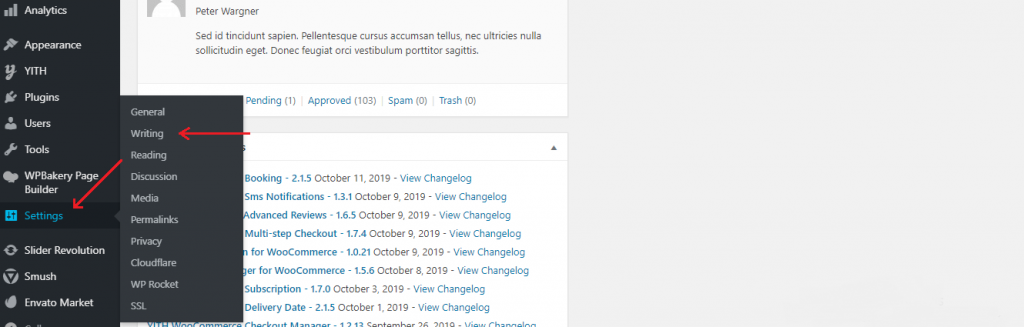
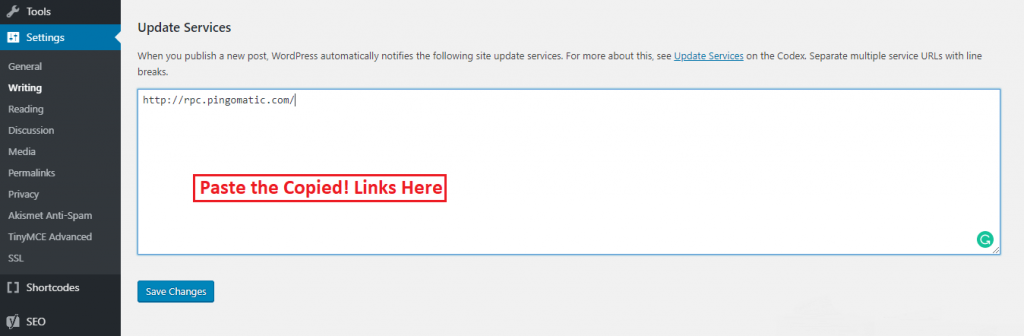
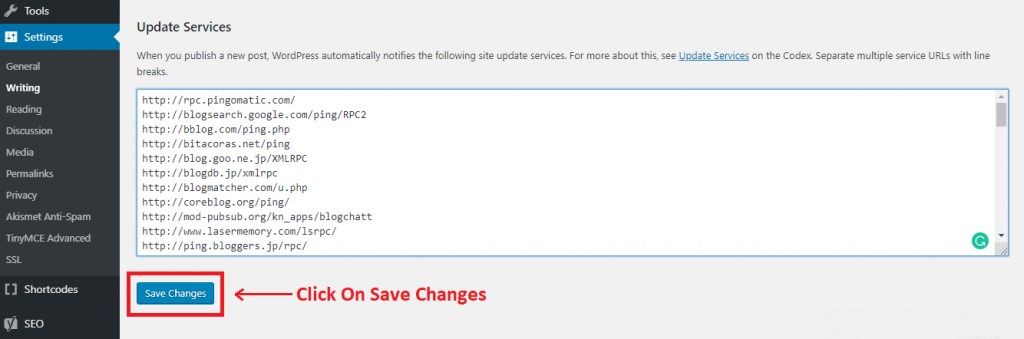
2 thoughts on “WordPress Ping List for Super Faster Indexing Of New Post in 2020”